Enrolling with Sterling Academy
Admission and Registration with Sterling Academy
Admission and Registration with Sterling Academy

Thank you for inquiring about our online school!
Enrollment and Environment
We are a self-paced school with open enrollment year-round.
Online classes are asynchronous. All courses are designed to be worked on independently with one-on-one teacher support as needed.
Students will be able to meet with teachers for office hours and exam reviews during available time slots.
Course Structure
Courses consist of reading, lecture videos, and interactive activities. Tests, projects, quizzes, midterms, and final exams are part of the course structure.
All assignments have target due dates to assist in tracking progress and pacing in courses.
Access Courses 24/7
Courses are available 24/7.
Teachers are available to schedule a video call or message for any questions regarding course content.
Video exam reviews may be required with their teacher before the midterm and final exams are unlocked.
**Teacher time slots for exam reviews may be limited, so students should schedule review sessions several days before their course exam target date.
Individual Course students will enroll in an individual course at a time.
Enrollment Form Completion
On completion of the enrollment form, email to:.registration@sterling.academy
What to Expect?
You can contact us at registration@sterling.academy or 626-360-8012 to sign up for a parent portal after the course(s) have been uploaded. Registration Office can also help you with any questions you have about setting up Microsoft Teams on your child's laptop.
NOTE: You do not have to print the student handbook - just read it.
If you have additional questions or prefer to enroll over the phone, please call REGISTRATION Office at 626-360-8012. You can also email us at registration@sterling.academy with questions.


Sterling Academy 6-12 is accredited by Cognia / SACS.
Cognia is dedicated to advancing excellence in education worldwide, serving 36,000 institutions with a total of 25 million students and 5 million educators.
The North Central Association Commission on Accreditation and School Improvement (NCA CASI), Northwest Accreditation Commission (NWAC), and the Southern Association of Colleges and Schools Council on Accreditation and School Improvement (SACS CASI) are accreditation divisions of Cognia.
.png?width=288&name=Imagine%20Edgenuity%20purple%20logo%20(screenshot%20smaller).png)
At Sterling Academy, we use curriculum by Edgenuity. Edgenuity's curriculum is being used by more than 20,000 schools nationwide, including 20 of the 25 largest school districts, and they have served over 4 million students. We searched carefully to find the best curriculum we could find to offer our students, and we are proud of the quality of courses that we provide to our students through Edgenuity's offerings. Learn more at our Curriculum page.
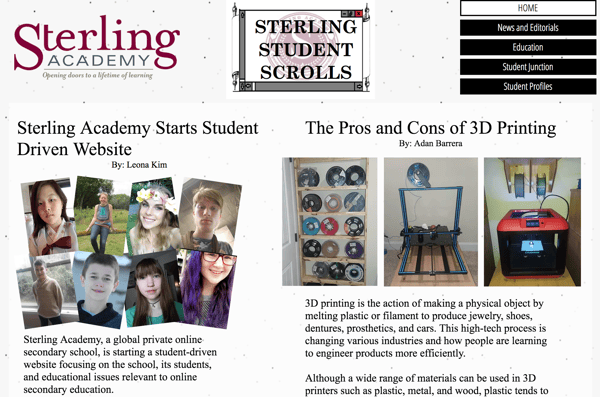
Designed from the ground up by Sterling Academy students, with all articles written by our students -- see what they have to say!
If you refer someone who becomes a student at Sterling Academy, you can receive a monetary reward.
If you are interested, request a form from the Sterling Academy office.
SPECIAL PROGRAMS can be custom designed for schools or groups.
CHRISTIAN CLERGY SCHOLARSHIPS available for pastors, missionaries and full time Christian workers.
OFFICE OF SCHOOL CHAPLAIN