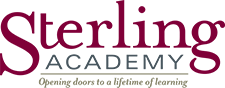If you any questions or issues, please contact me immediately. Thank you.
Otherwise, please refer to the Reset Password Guides corresponding to Buzz and/or Edgenuity blelow
Password Reset Procedure - Edgenuity:
Sterling Academy Microsoft Accounts: Main Form of Communication will be Outlook, Teams, and each LMS
All current and new students are given Microsoft licenses, and all discontinuing students will automatically have theirs deactivated.
The Purpose of the Microsoft Accounts
1) There are instructions for setting up their Sterling Academy Microsoft account. Setting up is required during enrollment. If you have not set up or have issues with your Sterling Academy Microsoft account reach out to me:
Note: You can access the login for Microsoft on the Student login page. Further details for setup can be found here:
Adding your Sterling Academy Microsoft account v2
2) Students and teachers will still use Microsoft Bookings for scheduling appointments.
3)Teams can be used for direct messaging and there will be "Classes" and "Teams" where students and teachers could meet, discuss, and chat.
School Email Addresses For Students
All students are given a Microsoft email address that has this format: FirstName.LastName@
Communicating
We ask students to continue to do all official communication through Outlook, Teams or the LMS they have courses in.
Microsoft A3 Licenses
All students will have access to free A3 licenses while enrolled at Sterling Academy. An A3 license allows students to download desktop software from Microsoft, such as Word, Excel, PowerPoint, and Outlook.
No one has to download the apps if they do not wish to; all of the apps are available as online versions, though the online versions are sometimes more limited than the desktop versions. The online versions can be accessed simply by logging in with your Sterling Academy Microsoft email address and password at portal.office.com.
For any questions:
- Julie Sandler - Registrar: registrar@sterling.academy or 954-859-2082 (8 AM – 4 PM Eastern time)
- Mireya Leon - IT Support : mireya.leon@sterling.academy , Teams App, or 831-272-9956 (variable hours Pacific time)